Backup Files
Advertisement

Automatically Backup and Copy Multiple Files to Multiple Directories and Multiple Folders
If you are looking for an easy way to copy multiple files from various locations on your harddrive to multiple folders, then this software is for you! With this software: You can easily backup files at regular intervals! You no longer need to worry about
Advertisement
Everyday Auto Backup v.2.0
Everyday Auto Backup is an easy-to-use software designed to backup files automatically. After you added or modified a backup project, this software will immediately generate the list of today's tasks according to the project's settings.
RicRac Backup v.1.01
Safeguard your file by backing them up easily. RicRac Backup can backup files that have recently been changed into a new directory. The user can select a list of directories that they want to backup,
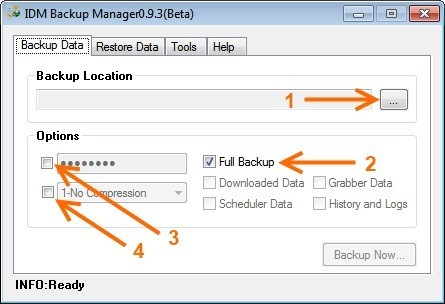
IDM Backup Manager 0.9.6 beta v.1.0
IDM Backup Manager is free software that can backup files from Internet Download Manager and restore then later when you want.

VeryAndroid SMS Backup App v.2.0
VeryAndroid SMS Backup is the first intelligent android sms backup software, which could copy & backup sms text messages from your android smartphone to PC, and as well can easily restore the backup files of SMS to any android phone.
SMS Backup Reader v.0.5.1
SMS Backup Reader was developed as a Java-based application that is able to read the XML backup files generated by SMS Backup & Restore on Android devices.

Data Backup Manager 8-10-2011 v.1.0
MS Access Data Backup Interface provides a means to easily backup files or folders. This program is intended to provide a means to easily backup your most important files and save countless hours or damage done when important files are lost.
Snap Backup 3.7f v.1.0
Snap backup makes it easy to frequently backup and archive your valuable data. The first time you run Snap Backup, you configure where your data files reside and where to create backup files. You can also specify an archive location,
Snap Backup v.5.6
Snap backup makes it easy to frequently backup and archive your valuable data. The first time you run Snap Backup, you configure where your data files reside and where to create backup files. You can also specify an archive location,
Azure Backup v.1.1
Backup files and folders on your Windows computer to the cloud. Azure Backup lets you backup files and folders on your Windows computer to the cloud (Microsoft Windows Azure storage). This way, not even a fire could destroy your precious data.Usage:
YourFolder v.2.0.0.1
YourFolder allows you to control changes in a folder and make predefined actions like: Synchronize with other folder Copy/Backup files to other folder Monitor for new files (sends E-mails) Delete files by mask (e.g. *.
